Tile Marks allows you to set [Tile Dotted Overlap] and [Zero-Line Marks].
This Zero-line Tile Mark
This option prints a black crosshair with a white inner portion in the middle of the tile overlap area. There are 3 types of Line Styles. These marks show the center point of each tile, allowing you to accurately place the tiles. Click  button and set Mark Line Style you want for [Line Type], [Line Length], [Gap Length], [Line Width], and [Line Color].
button and set Mark Line Style you want for [Line Type], [Line Length], [Gap Length], [Line Width], and [Line Color].
- Solid Line - You can set Line Width and Line color.
- Dotted Line - You can set Linn Length, Gap Length, Line Width and Black or White color.
- Alternative Line - You can set Linn Length, Gap Length, and Line Width.

Figure 1
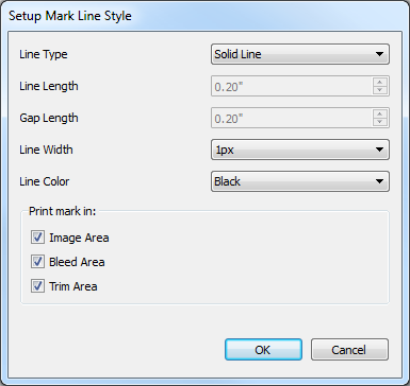
Figure 2
 Tile Dotted Overlap
Tile Dotted Overlap